Installing and Uninstalling Plug-Ins
To add or remove plug-ins, follow these steps:
- On the File menu, click Settings, or click the Settings
 button on the program toolbar.
button on the program toolbar. - Click Plug-ins. The list of currently installed plug-ins will appear.
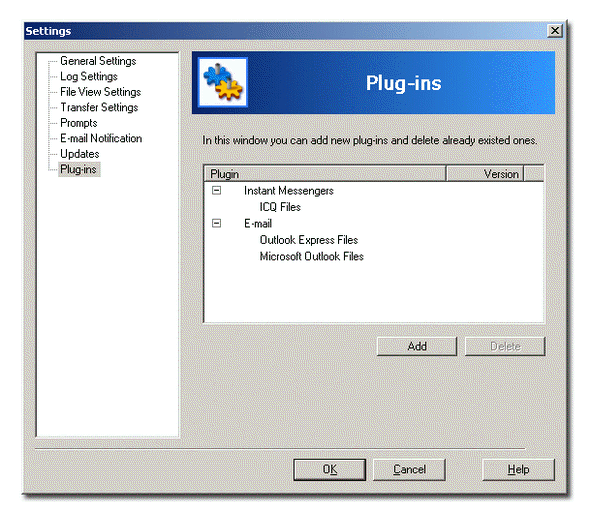
- To view the list of plug-ins available for download and installation, click Add. Handy Backup will download it from the Handy Backup website and open the Add Plug-in dialog. Plug-ins are divided into several categories and displayed as the tree structure. Expand the tree structure to view the full list of plug-ins. To add a new plug-in, select it in the list, and then click OK.

- To delete a plug-in, select it in the list, and then click Delete.
- When finished, click OK.
Note: To add plug-ins, your computer must be connected to the Internet:
Plug-ins can also be downloaded and installed during the process of backup task creation. To learn more, refer to Using plug-ins.
To see the latest list of plug-ins available for download and installation, visit the Handy Backup website http://www.handybackup.net/backup-plugins.shtml